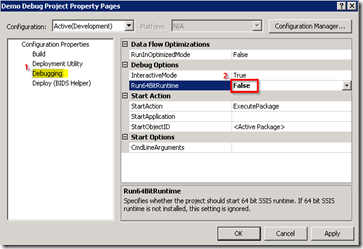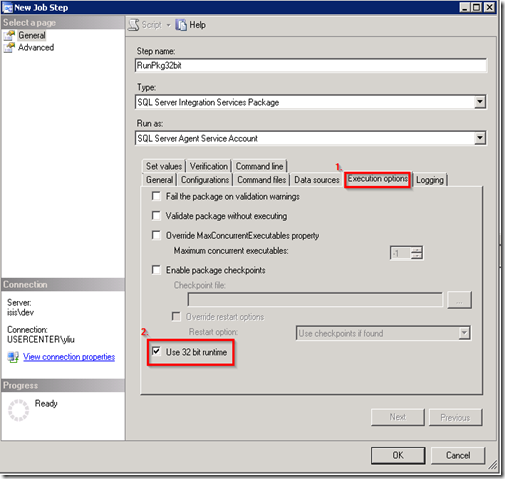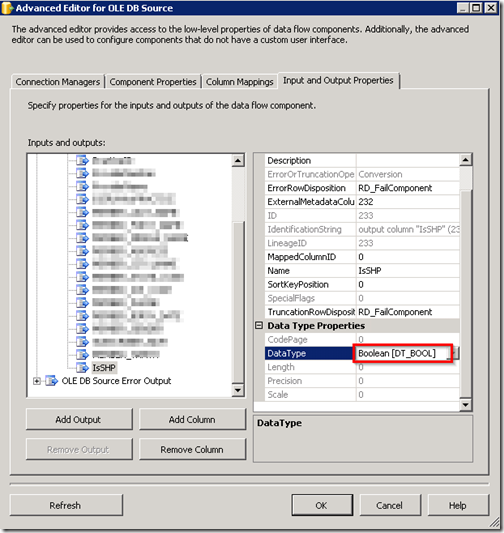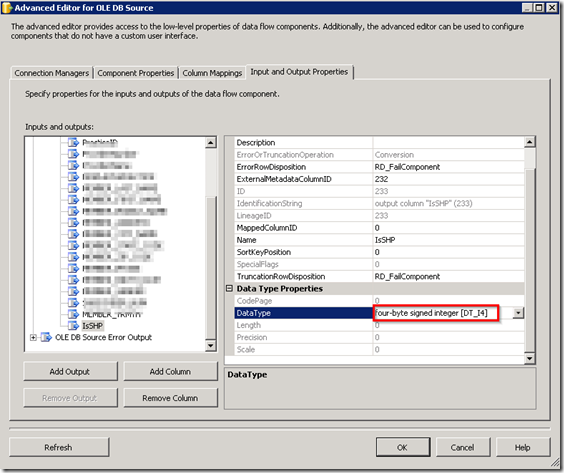Now it is the time to review the past year and make resolutions for the coming year. Although prediction is very difficult – especially of the future, you can find lots of predictions for 2014. Here are predictions for big data and cloud computing – two of the 2013 big buzzwords:
In these articles, we are looking forward to seeing that Hadoop will adapt to the volume, velocity and variety of data in 2014. That is, “Hadoop will power real-time tailored applications”, as well as techniques for “deeper security, deeper operational management, deeper resource management and multi-site replication.” Businesses are going to “leveraging the digital breadcrumb trail customers leave as they interact with products and services online”. Imagine how these data about customers can be magically turned into value: analysis of customers behavior to provide more personalized services, fraud detection, anomaly detection, and trend analysis…
On the other hand, Cloud computing will become even more fundamental to business strategy. Clouds will be more specialized in terms of needs or verticals in order to differentiate from each other.
Open Source, such as R, may move from an alternative role to a leading role. As for this, it seems to make sense that when none of mainstream can provide a unified framework to solve problems, who will be willing to spend money on expensive licenses? So open source deserves as a playground for implement new ideas.
It was also predicted the move from the Internet of Things to the Web of Things.
So what is your plan to prepare yourself well for the coming year?