Problem
When you tried to create a new mining structure in SSAS, you may notice a warning message appears in the window as shown below:
“Unable to retrieve a list of supported data mining algorithms. Make sure you are connected to the correct Analysis Services server instance and the Analysis Services server named localhost is running and configured properly. You can continue with a default list of data mining algorithms.”
Solution:
Step 1: Check Analysis Service has been started from SQL Server Configuration Manager.
Step 2: Check the deployment property to make sure that it has been set up correctly.
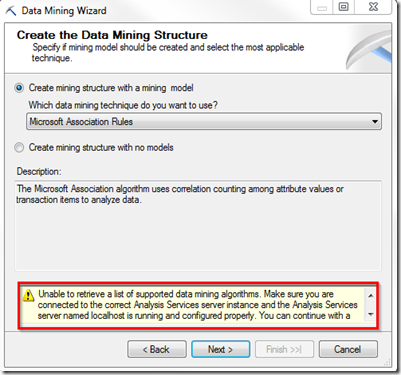
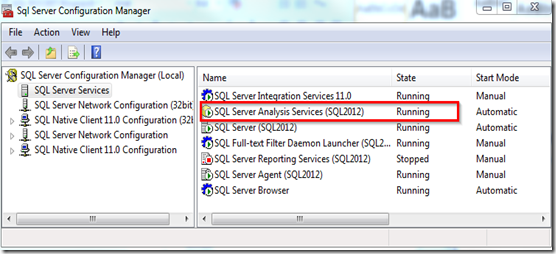

awesome
ReplyDeleteCANT SEE SQL ANALISYS SERVICES.. USING VS COMMUNITY 2017 AND SQL SERVER 2017
ReplyDelete