Power Pivot in Microsoft Excel 2013 is a build-in add-in you can use to perform powerful data manipulation and analysis in Excel 2013. However, it is hidden somewhere and you have to enable it first before using it.
Here are steps to dig it out:
- Go to File > Options > Add-Ins.
- Change In the Manage box, click COM Add-ins from the drop down list and click Go. Note that the default is Excel Add-ins.
- Check Microsoft Office Power Pivot in Microsoft Excel 2013 box > OK. You can check Power View and Power Query in similar way as you can see they are also listed in the COM Add-ins list.
- Bingo! You are ready to use Power Pivot for Excel 2013! PowerPivot tab should appear in your ribbon as shown below:
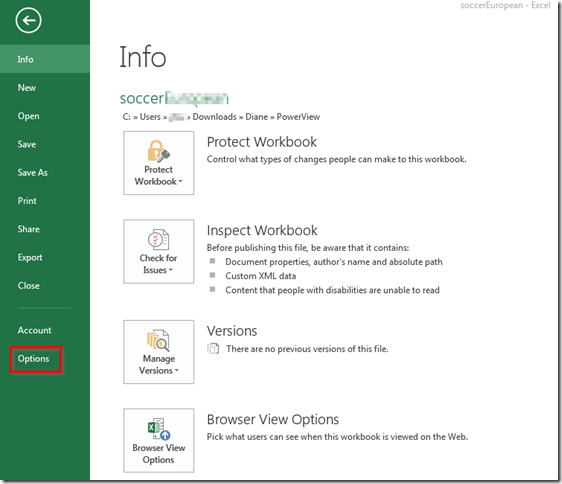
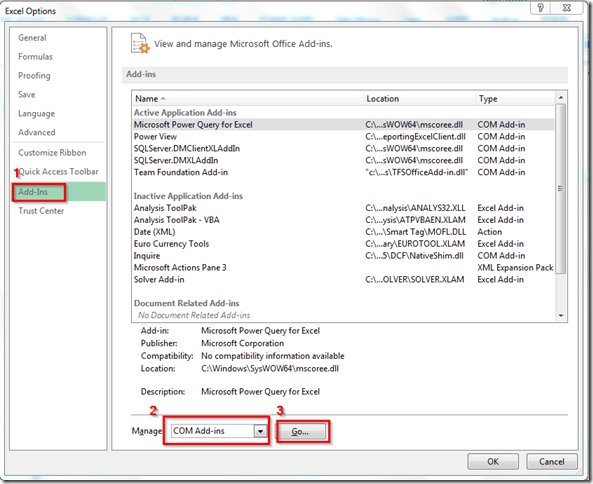
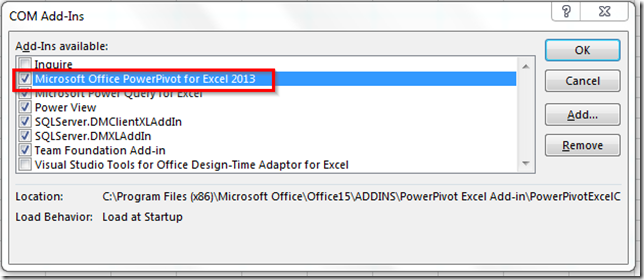
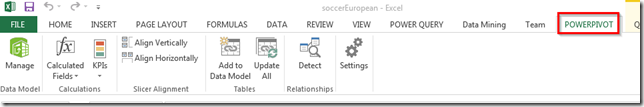
No comments:
Post a Comment